Making AI Dragon2 PORN 18+ NSFW
- denitr
- Nov 18, 2024
- 9 min read
Updated: Dec 18, 2024
it took me almost exactly 1000 inpaint generated pictures
and took 2 months
The original picture:

score_9, score_8_up, score_7_up, score_6_up, score_5_up, score_4_up, BREAK , , digitigrade, red, large dragoness, pussy, anus, digital_media_(artwork), hi_res, masterpiece, on back, nipples, small breasts, [[[muscular]]],[long neck] , smug,
Steps: 40, Sampler: DPM++ 2M Karras, CFG scale: 8, Seed: 2563795182, Size: 1024x1024, Model hash: ac006fdd7e, Model: autismmixSDXL_autismmixConfetti, Clip skip: 2, Version: f0.0.17v1.8.0rc-latest-276-g29be1da7some photoshop adjustments on hand, wings, tail, foot, before I even start working on it


,,, , masterpiece, high quality, masterpiece,realistic, dragon, pussy, anus, wings, smug, abs, athletic ,
Negative prompt: worst quality, low quality,
Steps: 12, Sampler: DPM++ 2M, Schedule type: Karras, CFG scale: 2, Seed: 1954080483, Size: 1945x1945, Model hash: 5e153c118b, Model: compassmixXL_v10, Denoising strength: 0.55, Clip skip: 2, multidiffusion_enabled: True, multidiffusion_method: MultiDiffusion, multidiffusion_tile_width: 1024, multidiffusion_tile_height: 1024, multidiffusion_tile_overlap: 32, multidiffusion_tile_batch_size: 1, Version: f1.0.2-v1.10.1RC-latest-691-g372237113had some issues with the hand + some other adjustments with impainting

now on to the head:

,,, , masterpiece, high quality, masterpiece,(realistic:0.7), dragon, smug,
Negative prompt: worst quality, low quality,
Steps: 12, Sampler: DPM++ 2M, Schedule type: Karras, CFG scale: 2, Seed: 3273397051, Size: 1024x1024, Model hash: 5e153c118b, Model: compassmixXL_v10, Denoising strength: 0.6, Clip skip: 2, Inpaint area: Only masked, Masked area padding: 0, Version: f1.0.2-v1.10.1RC-latest-691-g372237113
almost final result:

I chose this one and used the warp tool to squish her face, giving her a more feminine snout. Before, the snout was very straight .

img2img the whole picture:

,,, , masterpiece, high quality, masterpiece,realistic, dragon, pussy, anus, wings, smug, abs, athletic ,
Negative prompt: worst quality, low quality,
Steps: 12, Sampler: DPM++ 2M, Schedule type: Karras, CFG scale: 2, Seed: 2359009743, Size: 1945x1945, Model hash: 5e153c118b, Model: compassmixXL_v10, Denoising strength: 0.5, Clip skip: 2, Version: f1.0.2-v1.10.1RC-latest-691-g372237113some private parts:

,,, , masterpiece, high quality, masterpiece,(realistic,dragon:0.9), pussy,tail anus, tail, score_9, score_8_up, score_7_up, score_6_up, photorealistic, detailed, (scales:0.5),
Negative prompt: worst quality, low quality, score_5, score_4, score_3, (fur:0.5),
Steps: 25, Sampler: DPM++ 2M, Schedule type: Karras, CFG scale: 6, Seed: 1114993173, Size: 1024x1024, Model hash: 7c97ecf786, Model: ponyRealism_v22MainVAE, Denoising strength: 0.55, Clip skip: 2, ControlNet 0: "Module: tile_resample_variant, Model: TTPLANET_Controlnet_Tile_realistic_v2_fp16.XL [c32b8550], Weight: 1, Resize Mode: ResizeMode.INNER_FIT, Processor Res: 1024, Threshold A: 1, Threshold B: 0.5, Guidance Start: 0, Guidance End: 0.6, Pixel Perfect: False, Control Mode: ControlMode.BALANCED, Hr Option: HiResFixOption.BOTH", Inpaint area: Only masked, Masked area padding: 0, latent_modifier_enabled: True, latent_modifier_sharpness_multiplier: 10, latent_modifier_sharpness_method: anisotropic, latent_modifier_tonemap_multiplier: 5, latent_modifier_tonemap_method: reinhard, latent_modifier_tonemap_percentile: 100, latent_modifier_contrast_multiplier: 6, latent_modifier_combat_method: subtract, latent_modifier_combat_cfg_drift: 0, latent_modifier_rescale_cfg_phi: 0, latent_modifier_extra_noise_type: gaussian, latent_modifier_extra_noise_method: add, latent_modifier_extra_noise_multiplier: 0, latent_modifier_extra_noise_lowpass: 100, latent_modifier_divisive_norm_size: 127, latent_modifier_divisive_norm_multiplier: 0, latent_modifier_spectral_mod_mode: hard_clamp, latent_modifier_spectral_mod_percentile: 5, latent_modifier_spectral_mod_multiplier: 0, latent_modifier_affect_uncond: None, latent_modifier_dyn_cfg_augmentation: None, Version: f1.0.2-v1.10.1RC-latest-691-g372237113I think the Reforge Integrated add-on "LatentModifier Integrated" works pretty well for private parts. If you want more info about it, ask ChatGPT, since I couldn’t find any documentation—only ChatGPT seems to know about it. I used the ControlNet tile TTPLANET_Controlnet_Tile_realistic_v2_fp16.XL [c32b8550] a lot.


Made some background:

After trying to make my own heart, I added this heart:

aside of furry models i did try some random others like zavychromaxl_v100, Juggernaut-X-RunDiffusion-NSFW


edited the heart to the original head:

Later I've decited i want her to exhale through nose, I did that manually with just very slight 0,40 denoising

now the body, from here is switched from 2333x2333 to the final resolution of 4000x4000:
I had to heavily downsize and compress the pictures to get them here.
here are two small cutouts for you to see how it looks uncompressed:



mostly done with prompt
,,, , masterpiece, high quality, masterpiece,(realistic,dragon:0.9), , female, red hair,(athletic:0.7), (, , honovy,ecmajor:0.1), small breasts,(abs:0.7),
Negative prompt: worst quality, low quality,
Steps: 20, Sampler: DPM++ 2M SDE, Schedule type: Karras, CFG scale: 6, Seed: 3826083469, Size: 1024x1024, Model hash: caa7de6733, Model: yiffymix_v52XL, Denoising strength: 0.56, Inpaint area: Only masked, Masked area padding: 0, Version: f2.0.1v1.10.1-previous-597-gecd4d28e4
--Author tags are optional, some pictures are better without them.now to some even more detailed torso!
again i'll post 2 cutouts with full quality to see


Here’s how it looks stitched together so far. The base of the tail isn’t symmetrical, but that doesn’t matter at this point. I’ll revisit the crotch area in the final step.
I especially love how the right part of the tail turned out, what a realistic transition!

Now I went for her neck! I also used redsea model for the hair

,,, , masterpiece, high quality, masterpiece,(realistic,dragon:0.9), , female, ,(athletic:0.8), , , (honovy, ecmajor:0.1) ,(neck:0.2), (red hair:0.4), mane,
Negative prompt: worst quality, low quality, ,
Steps: 22, Sampler: DPM++ 2M SDE, Schedule type: Karras, CFG scale: 6, Seed: 42371445, Size: 1024x1024, Model hash: caa7de6733, Model: yiffymix_v52XL, Denoising strength: 0.42, ControlNet 0: "Module: tile_resample, Model: TTPLANET_Controlnet_Tile_realistic_v2_fp16.XL [c32b8550], Weight: 1, Resize Mode: Crop and Resize, Processor Res: 0.5, Threshold A: 0.5, Threshold B: 0.5, Guidance Start: 0.0, Guidance End: 0.45, Pixel Perfect: False, Control Mode: Balanced, Hr Option: Both", Inpaint area: Only masked, Masked area padding: 0, Version: f2.0.1v1.10.1-previous-597-gecd4d28e4, Diffusion in Low Bits: float8-e5m2 (fp16 LoRA)
-----------
,,, , masterpiece, high quality, masterpiece,(realistic,dragon:0.9), , female, ,mane, (red hair:0.7)
Negative prompt: worst quality, low quality, ,
Steps: 22, Sampler: DPM++ 2M SDE, Schedule type: Karras, CFG scale: 6, Seed: 2515172495, Size: 1024x1024, Model hash: d43a2be950, Model: redSea2_, Denoising strength: 0.55, Inpaint area: Only masked, Masked area padding: 0, Version: f2.0.1v1.10.1-previous-597-gecd4d28e4, Diffusion in Low Bits: float8-e5m2 (fp16 LoRA)the neck was too yellow, had to adjust the colors:

Here you can see how i added more hair/mane

I have chosen the 3rd one:

These are the key images, created by combining the winning ones. I then refined them further in img2img.

I didn’t notice it right away. as you can see, the original looks much more smug than the upgraded version. I just couldn’t quite put my finger on it. I could tell it was an issue with the eye itself, but I didn’t know exactly what was wrong, or how to fix it. So began my arduous journey, spending hours just trying to fix that one damn eye.
But I believe it was not for naught. I learned quite a lot from this experience about the eye dynamics.

those images do not include my attempts to redraw,move and warp the pupil and iris to look smug.

,,, , masterpiece, high quality, masterpiece,realistic,(dragon:0.9), , female, ,, (red hair:0.3), , (scales:0.7), looking at viewer, smug,
Negative prompt: worst quality, low quality, fur
Steps: 26, Sampler: DPM++ 2M SDE, Schedule type: Karras, CFG scale: 6, Seed: 660603015, Size: 1024x1024, Model hash: caa7de6733, Model: yiffymix_v52XL, Denoising strength: 0.4, ControlNet 0: "Module: tile_resample, Model: TTPLANET_Controlnet_Tile_realistic_v2_fp16.XL [c32b8550], Weight: 1, Resize Mode: Crop and Resize, Processor Res: 0.5, Threshold A: 0.5, Threshold B: 0.5, Guidance Start: 0.0, Guidance End: 0.61, Pixel Perfect: False, Control Mode: Balanced, Hr Option: Both", Inpaint area: Only masked, Masked area padding: 0, Version: f2.0.1v1.10.1-previous-597-gecd4d28e4, Diffusion in Low Bits: float8-e5m2 (fp16 LoRA)In the end, I managed it. I was initially trying to move the center of the pupil upward, but to achieve the smug look, I had to enlarge the pupil and move it downward. You can see the progress in the previous key images focusing on the mane.
_______________________
Now I edited the crotch again:

i choosed this:

mostly done with prompt:
,,, , masterpiece, high quality, masterpiece,realistic,(dragon:0.9), , female, ,(pussy:1.3), (scales:0.7), (wrinkles:1.0), Photorealistic , wrinkled skin,large clitoris, puffy, ,
Negative prompt: worst quality, low quality, fur
Steps: 26, Sampler: DPM++ 2M SDE, Schedule type: Karras, CFG scale: 6, Seed: 1156283045, Size: 1024x1024, Model hash: f77089f8f9, Model: damnPonyxlRealistic_damnV20EXTREME, Denoising strength: 0.4, ControlNet 0: "Module: tile_resample, Model: TTPLANET_Controlnet_Tile_realistic_v2_fp16.XL [c32b8550], Weight: 1, Resize Mode: Crop and Resize, Processor Res: 0.5, Threshold A: 0.5, Threshold B: 0.5, Guidance Start: 0.0, Guidance End: 0.67, Pixel Perfect: False, Control Mode: Balanced, Hr Option: Both", Inpaint area: Only masked, Masked area padding: 0, Version: f2.0.1v1.10.1-previous-597-gecd4d28e4, Diffusion in Low Bits: float8-e5m2 (fp16 LoRA)There is really no template for this. You will have to experiment with various realistic models, including non-furry ones, while also adjusting the ControlNet to prevent too much deviation with higher denoise levels. Generally, you want strong ControlNet influence during the beginning phase and turn it off somewhere between 40-70%.
All models just sucks at making anything close to resembling real pussy, you will have to edit and combine the good results to put everything where it belongs, just look at it it cant even create clitoris by itself.
In the end i combined these best results, in the end i included the "not sure yet" picture, so the final result is a bit different.

I had really hard time deciding whitch anus to choose, they might seem similar, but every wrinkle matters!

used this wing and i think i used part of the shin, and incorporated it into the picture.

Impainted some nicer background:

,,, , masterpiece, high quality, masterpiece,realistic,(dragon:0.3), , female, (scales:0.1), , , , , , ,background, mountains,sky, (wing:0.2), subsurface scattering, , fire, heart,
Negative prompt: worst quality, low quality, fur
Steps: 26, Sampler: DPM++ 2M SDE, Schedule type: Karras, CFG scale: 6, Seed: 2219638643, Size: 1924x924, Model hash: caa7de6733, Model: yiffymix_v52XL, Denoising strength: 0.45, Inpaint area: Only masked, Masked area padding: 0, Version: f2.0.1v1.10.1-previous-597-gecd4d28e4, Diffusion in Low Bits: float8-e5m2 (fp16 LoRA)then i added some knickknacks




Well I decided im quite unhappy with that. They are too static, considering how its windy. aside of that, i loved how it turned out :(
--------------------------
The red i just did with rectangle select tool, and rotated it.
for the green selection I used warp tool and just warped moved it to side.

I had quite an issue with nipples, they look so bland and basic.

,,, , masterpiece, high quality, masterpiece,realistic,(dragon:0.9), , female, nipples,
Negative prompt: worst quality, low quality, fur
Steps: 20, Sampler: DPM++ 2M SDE, Schedule type: Karras, CFG scale: 7, Seed: 1285803640, Size: 1624x1024, Model hash: caa7de6733, Model: yiffymix_v52XL, Denoising strength: 0.4, Inpaint area: Only masked, Masked area padding: 0, Version: f2.0.1v1.10.1-previous-597-gecd4d28e4, Diffusion in Low Bits: float8-e5m2 (fp16 LoRA)
,, realistic, masterpiece, high quality, masterpiece,realistic, Photorealistic, , , (wrinkled skin:0.1), close-up, ,Closeup photo, , high quality photography, , 4k, hdr, , sharp focus, high resolution, ,realistic, (large nipples:0.2), (scales:0.2), (female:0.4) ,
Negative prompt: worst quality, low quality, fur
Steps: 15, Sampler: DPM++ 2M SDE, Schedule type: Karras, CFG scale: 1.5, Seed: 3386582204, Size: 1776x1024, Model hash: 5e153c118b, Model: compassmixXL_v10, Denoising strength: 0.4, Inpaint area: Only masked, Masked area padding: 0, Version: f2.0.1v1.10.1-previous-597-gecd4d28e4, Diffusion in Low Bits: float8-e5m2 (fp16 LoRA)Then i used this prompt but it was just too wrinkly. just couldn't make something in between. this was the tamest image, so I took it and img2img it with the bland prompt.
_______________________________________________
I got these two versions of nice babies.

Going to just smudge out the nipple hole and it's perfect.
And that's it! Female version is finished!

You can find full image here: https://e6ai.net/posts?tags=denatural+
______________________________
So i smudged out breasts, added belly from some some of the previous generated pictures I didn't like.

,,, , masterpiece, high quality, masterpiece,realistic,(dragon:0.9), male, , (athletic:0.5), (scales:0.1), (ecmajor:0.1)
Negative prompt: worst quality, low quality, fur
Steps: 20, Sampler: DPM++ 2M SDE, Schedule type: Karras, CFG scale: 7, Seed: 1468923557, Size: 1500x1500, Model hash: 5e153c118b, Model: compassmixXL_v10, Denoising strength: 0.35, Inpaint area: Only masked, Masked area padding: 0, Version: f2.0.1v1.10.1-previous-597-gecd4d28e4, Diffusion in Low Bits: float8-e5m2 (fp16 LoRA)it turned to this:

added nipples from here:

redone it again:

then i seemlesly incorporated it into main picture (I see now the hair part need to be fixed):

now the male version:

I slightly warped to bottom to align to the anus:


this is how I did some tentacles:

,,, , masterpiece, high quality, masterpiece,realistic,(dragon:0.2), , ,(tentacles:1.1), , feral, , , (monster:0.6), (wet:0.3), (penile spines:1.2), (slime:0.1), (alien:0.4),
Negative prompt: worst quality, low quality, fur, (anthro:0.2), (human:0.2),(face:0.3),(veins:0.5),
Steps: 24, Sampler: DPM++ 2M SDE, Schedule type: Karras, CFG scale: 6, Seed: 4129523895, Size: 1224x1224, Model hash: caa7de6733, Model: yiffymix_v52XL, Denoising strength: 0.35, Inpaint area: Only masked, Masked area padding: 0, Version: f2.0.1v1.10.1-previous-597-gecd4d28e4, Diffusion in Low Bits: float8-e5m2 (fp16 LoRA)I just cannot be constricted by normal penises. you give me unlimited artistic freedom and in return i'll give you unlimited nightmares.

out of fw generated pictures I picked up the best one and drawn on top of it to reinforce my intention:

And then I scrapped it all, realizing it didn't fit my dragon at all...
But I'll keep it around and maybe use it for something else.

I will combine the last picture above with highlighted area from picture below

did this manualy:

turned into this:

edited it:


to create such a detail I inpaint small patches in 1500x1500 :
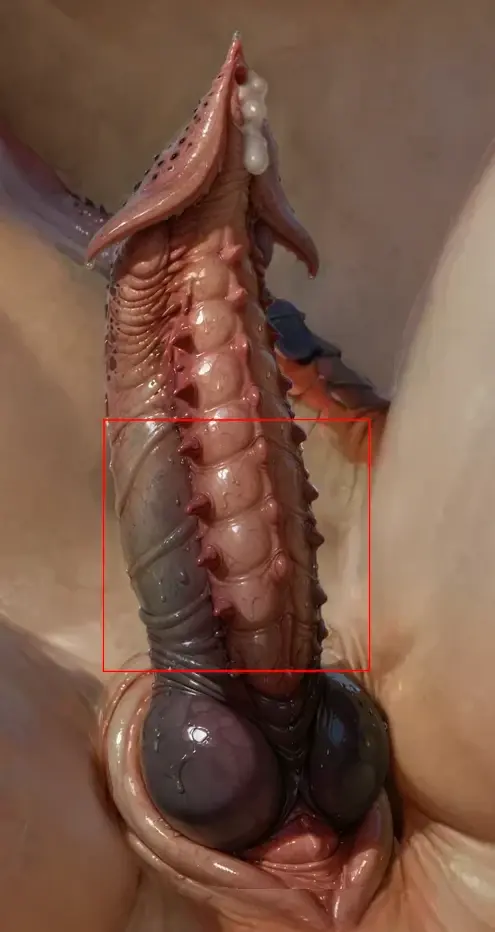
and i will just add best part i have generated into the image. even if its just one bump I like from the whole one image, ill add it in the final product. added few aditional parts, and that's it. you can see the result in final picture.
I used clone tool and just made dots of the fire pattern.

didn't get the output i wanted so i had to slightly smudge and fade it.

,,, , masterpiece, high quality, masterpiece,realistic,exhaling fire, fire symbol, male symbol,fantasy, oil painting,
Negative prompt: worst quality, low quality,
Steps: 20, Sampler: DPM++ 2M SDE, Schedule type: Karras, CFG scale: 7, Seed: 2648677775, Size: 1024x1024, Model hash: 3d70ad8c01, Model: zavychromaxl_v100, Denoising strength: 0.45, Inpaint area: Only masked, Masked area padding: 0, Version: f2.0.1v1.10.1-previous-597-gecd4d28e4, Diffusion in Low Bits: float8-e5m2 (fp16 LoRA)and that's it!
Full image here: https://e6ai.net/posts?tags=denatural+



Comments